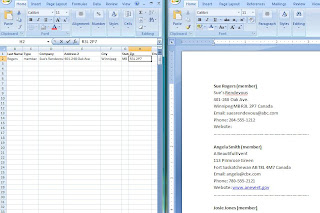Almost any list control in Windows will let you type the first couple of letters in order to focus the selection on the item that matches in the current column. It's not exactly a new technique, but judging from that experience I felt it was worth sharing.
For instance, in Outlook 2007 you can sort by the "Arranged By:" header by clicking on it… 
Normally, Outlook sorts by date received. You can leave the sorting by date and still quickly find your e-mail by typing the first couple of letters in the Search box. 
Suppose you have already filed the e-mail in a folder. Obviously the search won't find it because it's looking through your Inbox only. Just select "Try searching again an All Mail Items".
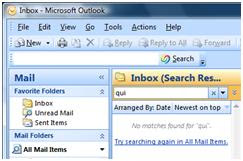
I know so many people that are given this tool at work and told "just use it for e-mail". They are never taught about the little tricks and all the powerful tools that can make their lives so much easier and more productive. For all of you that were thrown to the wolves out there, I hope these tips and tricks help.