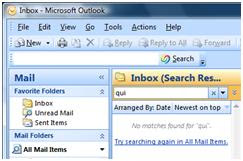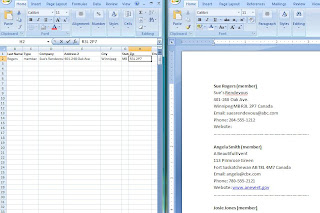Wow! I've read Rita's eBook, and I can't wait to implement some of the tools that she shares. It was a great interview!
PZ:
What qualifies you to write this book?RC: Approximately 2 years ago, I started maintaining a blog and writing articles in order to implement the article marketing strategy. (I talk about using this strategy as a marketing tool in my e-book.) Also, while attending college, I learned how to write. I had to write. I remember my English professor saying I should be a writer, because he thought I had the skills. I didn’t take him serious. I was just trying to get through college.
In regards to the subject matter, my background and education in marketing and my experience from operating an online business provide me with the necessary qualifications to write this e-book on the topic of online marketing tools.
PZ:
How long have you been an entrepreneur?RC: I have been an entrepreneur since October 2002. Although I started out as a small business owner, I have become an entrepreneur. There are differences between entrepreneurs and small business owners. In fact, I wrote an article on the differences. It is titled, “Are There Any Differences Between an Entrepreneur and a Small Business Owner?” Ezine Articles is one of the article banks where you can find it.
PZ:
What is the e-book about?RC: This e-book contains information on various online marketing tools, along with some examples and in-depth descriptions of the tools. There is also a resource section that lists websites where you can find the online marketing tools, including “live” links to the websites. The resource section will save your readers a lot of time in Internet research when they are searching for information on online marketing tools.
PZ:
What do you want the readers to get out of this e-book?RC: I wanted to provide those readers, who have a shoestring marketing budget, with information they can use in their online marketing plan or, at least, generate new marketing ideas. Most entrepreneurs and small business owners do not have a large marketing budget. The marketing tools I discuss costs little to no money.
PZ:
Can we look for more books from you in the future?RC: Yes. One of my clients, who is a coach of Christian leaders, and I are currently working together on an e-book. It will be geared towards Christian leaders and Christian virtual assistants. So be on the lookout for that in the near future.
PZ:
How can the readers contact you if they have any questions?RC: Your readers can reach me at 760-631-1335 or toll free at 866-651-3073 or send me an e-mail at rjcartw@rjswordprocessing.com.
PZ:
Rita, thank you for stopping by my blog on your tour.RC: You are very welcome. Thank you, Pat, for having me.
Rita will be stopping by today, so please feel free to post any questions you have for her. Thank you again Rita for sharing your knowledge and experience with us.